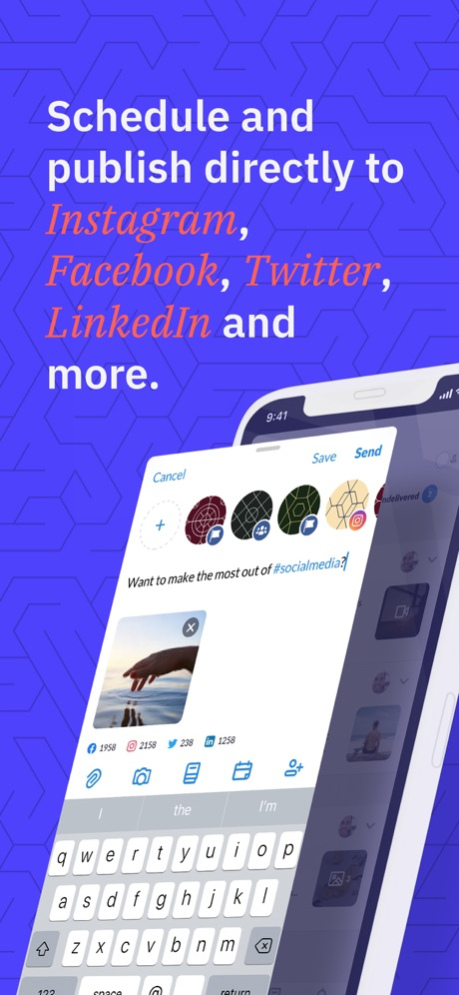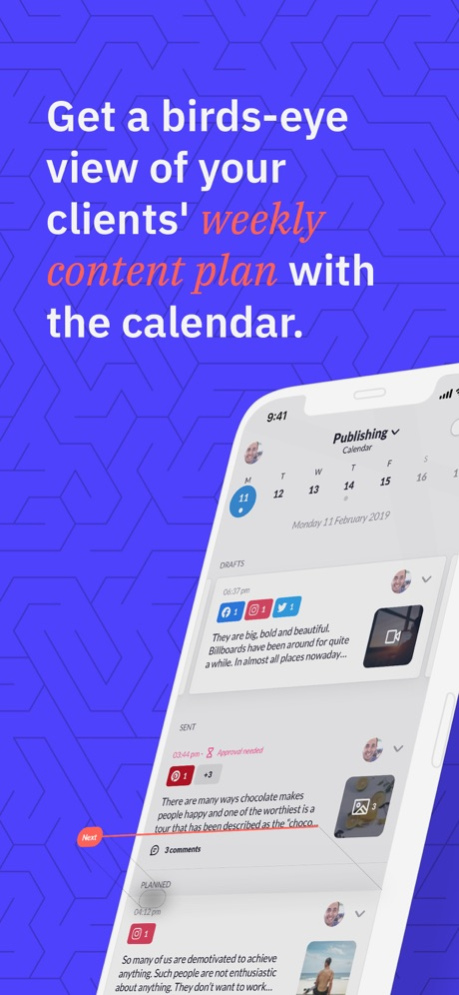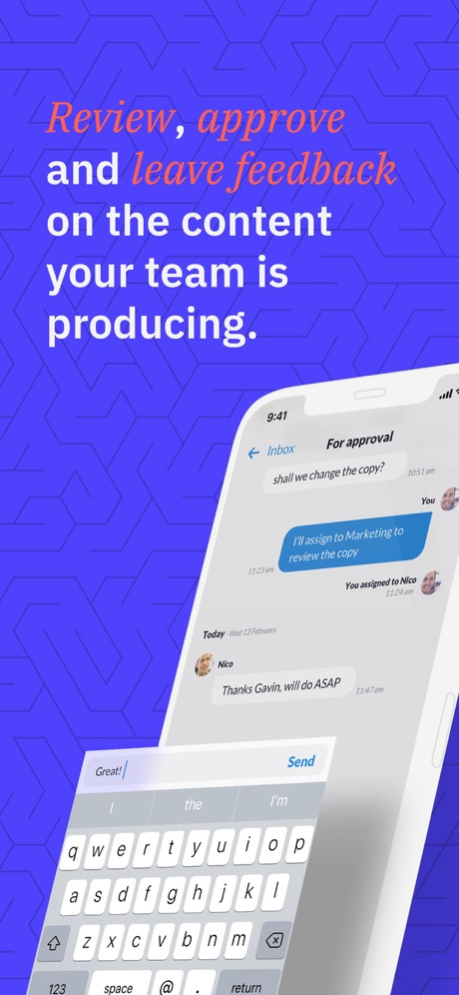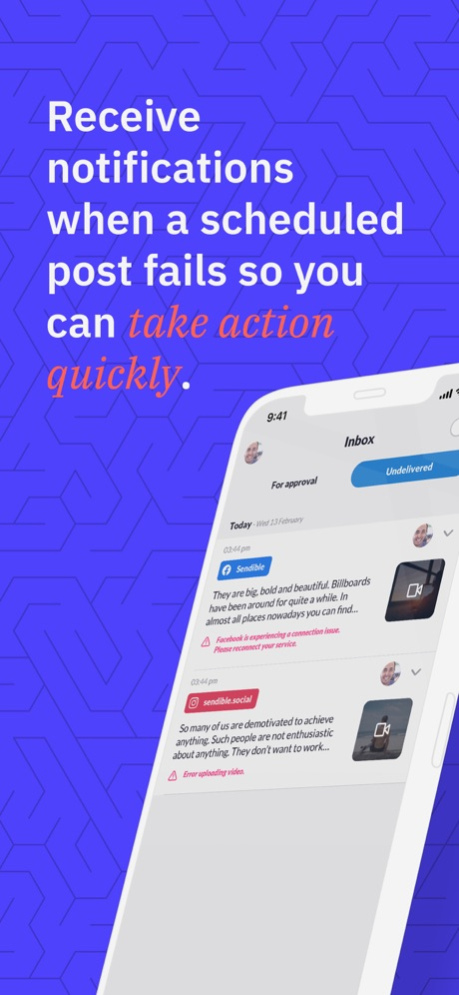Sendible Publish 2.02
Continue to app
Free Version
Publisher Description
Oversee, plan, collaborate and publish all your social content on the go.
Bring your clients' stories to life on social media from the comfort of your phone.
The perfect, lightweight companion app for those wanting to make the most of Sendible's powerful publishing tools.
Note: You must have an active Sendible account to use this app.
Use the Sendible Publish app to:
• Schedule and publish directly to Instagram, Facebook, Twitter, LinkedIn and more.
• Get a birds-eye view of your clients' weekly content plan with the calendar.
• Review, approve and leave feedback on the content your team is producing.
• Receive notifications when a scheduled post fails so you can take action quickly.
• Monitor your clients' queues and top them up when they're running low.
• Assign posts you've drafted to a team member for review.
• Draft a post when you're feeling inspired and finish it off at the office.
What people are saying:
• "I really enjoy using Sendible, I’ve tried a few Social Media scheduling apps and this is by far my favourite one."
• "I've tried many of these apps over the years and this is by far the best out there. Intuitive and easy to navigate with loads of great features."
Jun 3, 2020
Version 2.02
Fix for notifications
About Sendible Publish
Sendible Publish is a free app for iOS published in the Chat & Instant Messaging list of apps, part of Communications.
The company that develops Sendible Publish is Sendible. The latest version released by its developer is 2.02.
To install Sendible Publish on your iOS device, just click the green Continue To App button above to start the installation process. The app is listed on our website since 2020-06-03 and was downloaded 1 times. We have already checked if the download link is safe, however for your own protection we recommend that you scan the downloaded app with your antivirus. Your antivirus may detect the Sendible Publish as malware if the download link is broken.
How to install Sendible Publish on your iOS device:
- Click on the Continue To App button on our website. This will redirect you to the App Store.
- Once the Sendible Publish is shown in the iTunes listing of your iOS device, you can start its download and installation. Tap on the GET button to the right of the app to start downloading it.
- If you are not logged-in the iOS appstore app, you'll be prompted for your your Apple ID and/or password.
- After Sendible Publish is downloaded, you'll see an INSTALL button to the right. Tap on it to start the actual installation of the iOS app.
- Once installation is finished you can tap on the OPEN button to start it. Its icon will also be added to your device home screen.